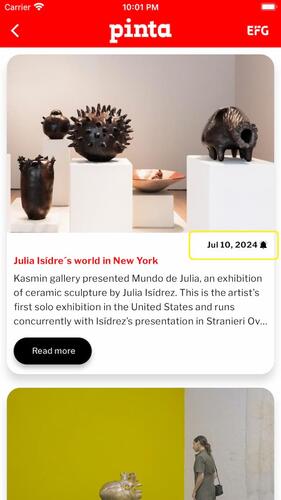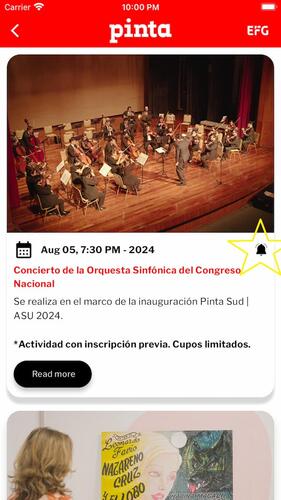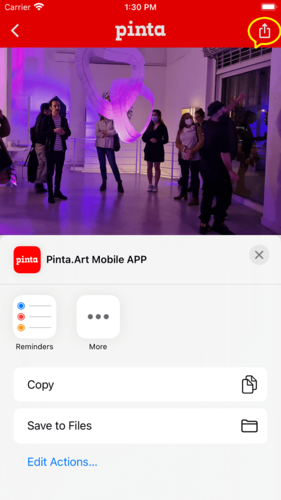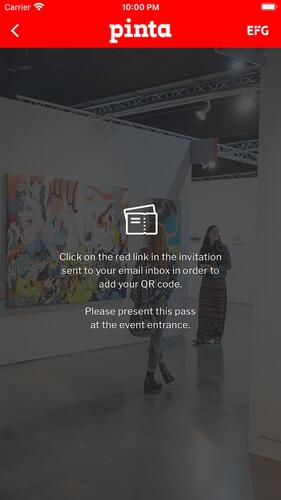Mobile APP - User Manual and Functionalities
Why do we recommend our users to install our Mobile APP ?
Our Mobile APP provides aditional information and functionalities that are not posible or available in our website, allowing our users to stay up to date on all the Art news, schedules and even acccess to our fairs.
Check our exclusive sections such as:
- Agenda: On this section you will find ALL your ART events and schedules so you can NEVER miss one again. Our APP only Agenda (VIP Program) is the best way to be ready for all the ART events you'll ever need. And we include indicators for new content.
- Floor Plan: Here you can find the plans of all the events we are hosting, so that you can move around easily inside our fairs.
- News: Want to read about ART ? On our news section you will find all the news about our Art fairs all around America in one place, easy to access and with indicators for new content.
- Entry Pass: When you get our invites, there's only 1 way to go now, you just simply click on the link received to add them to your Pinta Mobile APP and show them at the entrace, simple and READY to GO !
- Sponsors: Do you wonder who made all these Art fairs possible for you ? We do, and of course, our Sponsors ! They are the one's helping us providing you with access to the latests and best Art in America. So now, you can check them out and visit their sites to show your support too.
- and as always, all the info about other Fairs, Galleries, Media Point, Live Talks, etc... One app, and you are ready to ART.
Manual - Version 4.0
Exclusive functionalities of our Mobile APP to get the maximum value
|
|
Update Bell: Wherever you see this symbol, it means that this section has NEW information available since your last access to the app. This indicator will allow you to easily find what's new since your last visit to the app in concerns about Agenda, News and Floor Plans. Now you won't miss anything important, just access your APP, and it's all there waiting for you. |
|
|
Update Bell: Yes, you can also see what New or Agenda item is new, so you don't need to worry about, plain easy, just check your app and look for the bell. |
|
|
Agenda (VIP Program) Activities: All our activities titles are highlighted with diferent colors, so you can easily spot them:
Gray: Past activities. Each one with different icons as you can see in the screenshot, so you can see what activities are of the day and don't miss anything. |
|
|
Share: Share with your Friends and Foe's ! Now you can easily share and Agenda item, or a news with your partners, so you can let them stay up to date too. |
|
|
Entry Pass: When you get our invites, there's only 1 way to go now, you just simply click on the link received to add them to your Pinta Mobile APP and show them at the entrace, simple and READY to GO ! |
|
|
Locations for easy access: Now we also include MAPs Locations with some of our News and Agenda activities that will allow our members to easy find the locations and just focus on enjoying. |